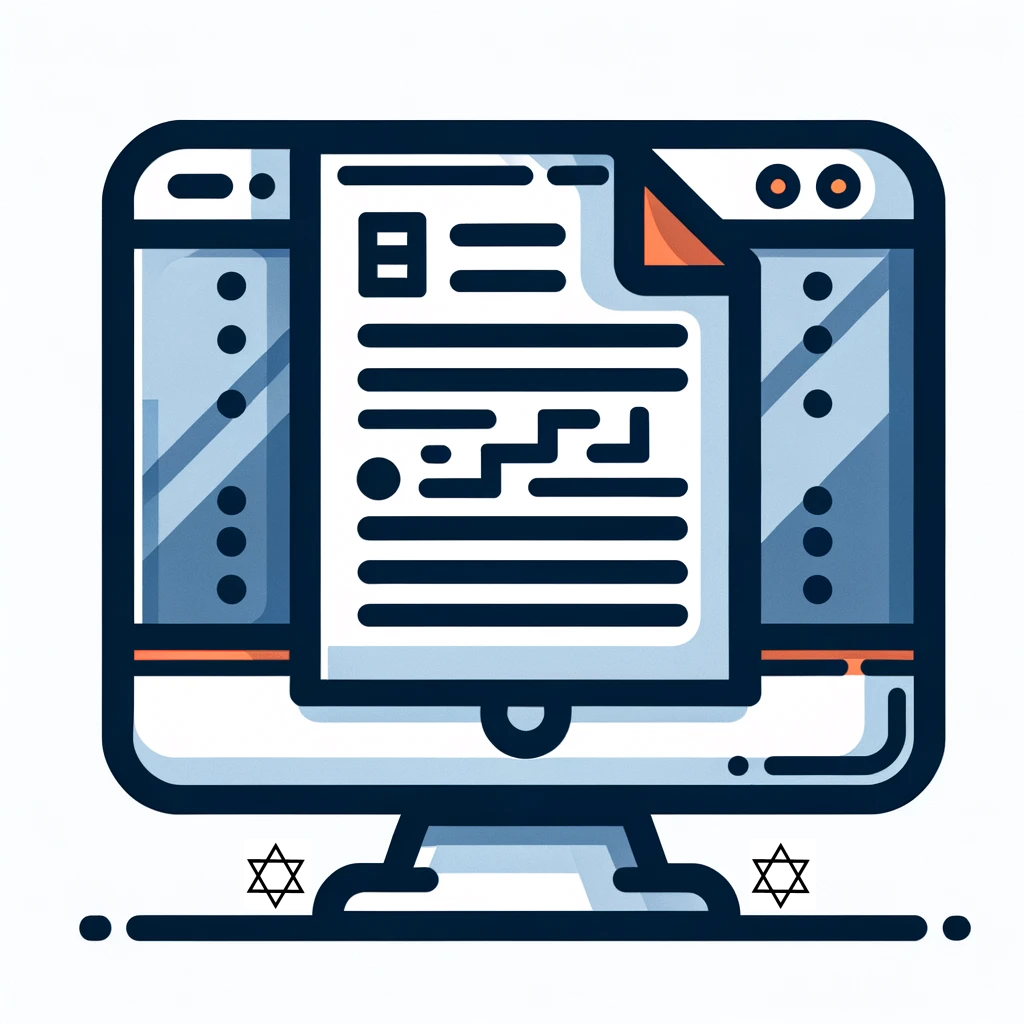Receive email with Laravel
ProxiedMail provides an API to create email address and receive any incoming messages straight to your application within the simple composer package.
ProxiedMail provides an API to create email address and receive any incoming messages straight to your application within the simple composer package.
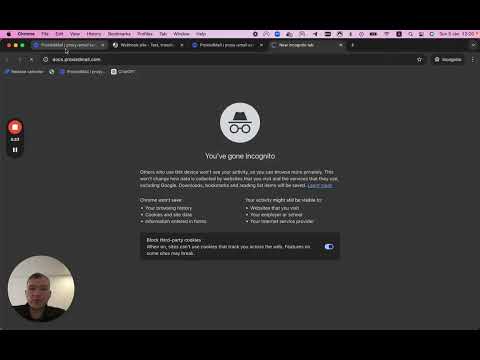

Here in this example you can see how to receive sent email to your API. The program will print email address created to receive your email message.
Please see more on GitHub or docs
Start receiving emails via webhooks/callbacks to your system. We will send you all information about your email including attachments and headers.
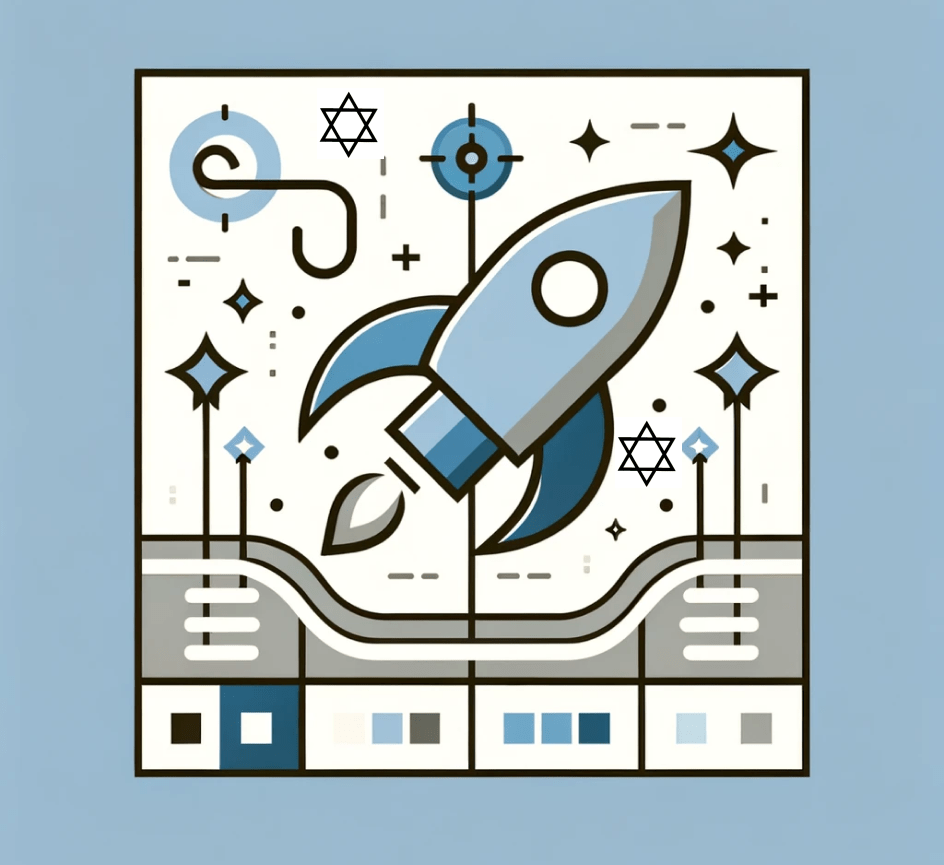
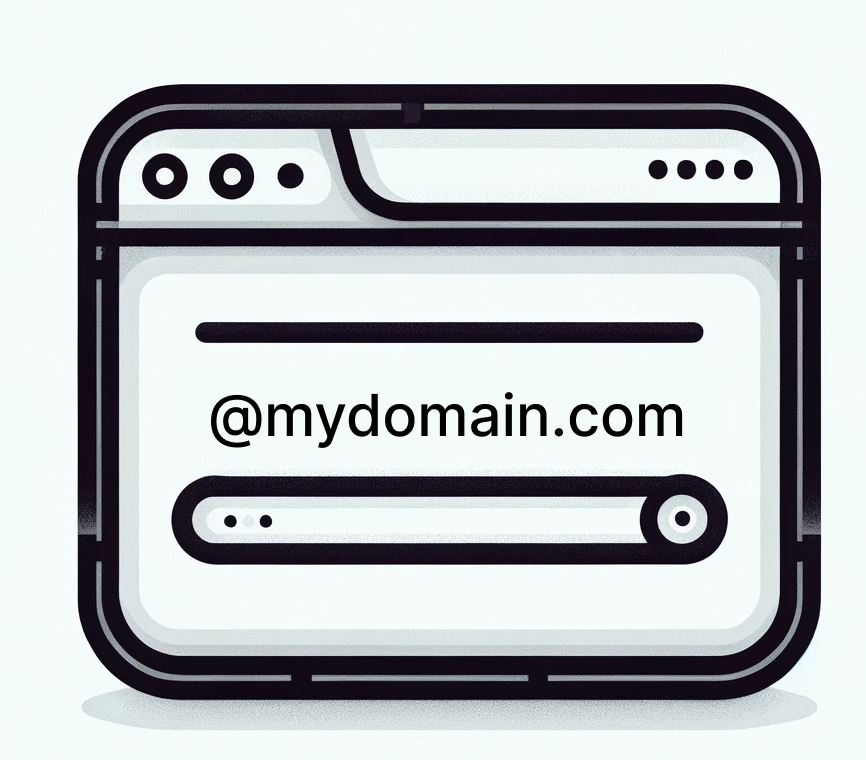
Receive webhooks on emails sent to your custom domain if you able to set up MX records for it.
Check out our documentation to know how to build your app in a proper way.