From: <support@clevguard.com>
Date: Tue, Feb 11, 2025, 13:46
Subject: Re: RDP
To: <tchensync@gmail.com>
Dear Taihsien Chen,
Thanks for your reply.
Yes. We are afraid that it is the reason why our program cannot work well.
You need to install our program on the user account that your target person uses.
Would you please tell us what problem you have encountered while reinstalling our program?
Could you please provide us with more details and send us some screenshots of the issue you encountered for checking?
This is very important to us, and we are more than glad to help you solve the problem. Thanks in advance.
Please follow the below guide to reinstall Monivisor for Windows:
Please login to our member center at https://account.clevguard.org/login > My Product > Start Monitoring > Dashboard > Top Left Corner > Unbind Device.
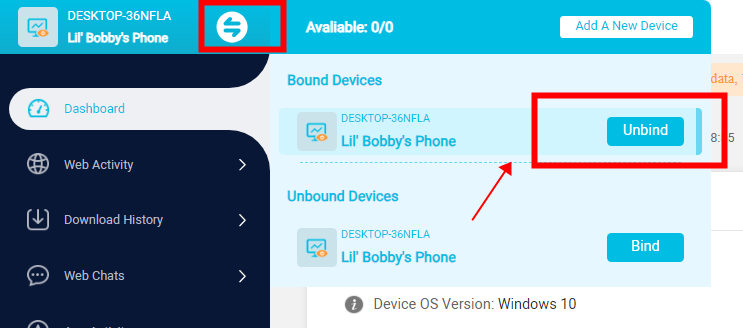
2. Please refer to the link here to uninstall the program first: https://www.clevguard.com/uninstall-faq/.
3. Download and install MoniVisor for Windows on the monitored computer. Please download the program via http://www.installfree.net/
4. Install the MoniVisor and finish the setup process.
5. Install the browser extension to monitor webmail and webchat on the target computer. Detailed steps will be provided on the software's interface.
6. Then you can log in to the dashboard page via this link: https://account.clevguard.org/login →click dashboard to access all the data.
More details: https://www.clevguard.com/windows-monitoring-software/guide/
Looking forward to your reply.
Kind regards,
Joy
Technical Support Specialist
Website: https://www.clevguard.com/
Facebook: https://www.facebook.com/ClevGuard
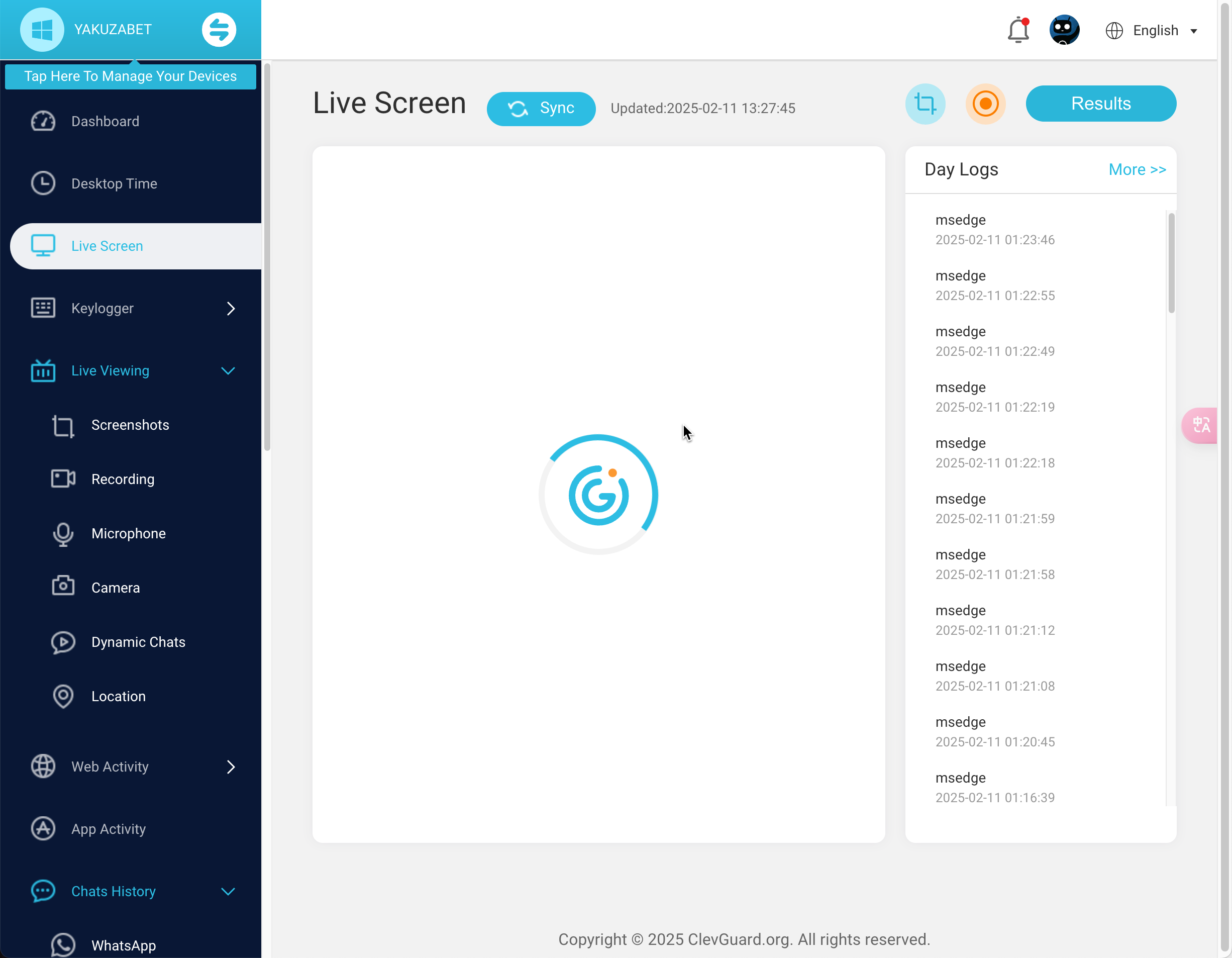
Dear Tai,
Thanks for getting back to us.
Could you please kindly provide us with more details and send us some screenshots of the problem you encountered while logging back for checking?
Please follow the below guide to reinstall Monivisor for Windows:
Please login to our member center at https://account.clevguard.org/login > My Product > Start Monitoring > Dashboard > Top Left Corner > Unbind Device.
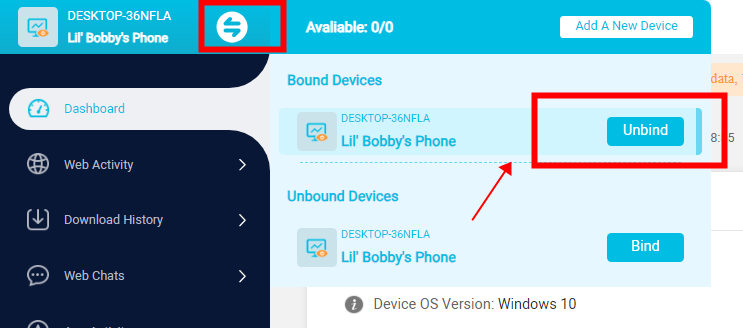
2. Please refer to the link here to uninstall the program first: https://www.clevguard.com/uninstall-faq/.
3. Download and install MoniVisor for Windows on the monitored computer. Please download the program via http://www.installfree.net/
4. Install the MoniVisor and finish the setup process.
5. Install the browser extension to monitor webmail and webchat on the target computer. Detailed steps will be provided on the software's interface.
6. Then you can log in to the dashboard page via this link: https://account.clevguard.org/login →click dashboard to access all the data.
More details: https://www.clevguard.com/windows-monitoring-software/guide/
Our program can only work on users with the administrator right.
Waiting for your reply.
Sincerely,
Joy
Technical Support Specialist
Website: https://www.clevguard.com/
Facebook: https://www.facebook.com/ClevGuard


